DISCLOSURE: THIS POST MAY CONTAIN AFFILIATE LINKS, MEANING I GET A COMMISSION IF YOU DECIDE TO MAKE A PURCHASE THROUGH MY LINKS, AT NO COST TO YOU. PLEASE READ MY DISCLOSURE FOR MORE INFO.
Are you using Tailwind Create for Pinterest to promote your blog or online store yet? Or are you still completely overwhelmed with how many steps are involved to share ONE social media post?
Every platform has its own rules from the experts. Be brand consistent, use this size and ratio, links can or can’t be used in several places… it’s overwhelming! But I started using Tailwind for Pinterest back in summer 2020 and am kicking myself for not using it earlier. [If you haven’t heard of Tailwind yet, read my post What is Tailwind for Pinterest?]
So of course, when Tailwind Create launched, I was NOT going to miss being an early adopter this time.
Spoiler alert – it is absolutely amazing. I promise you, even if you THINK there’s a platform you are using that you currently love, this one will blow it out of the water. But don’t take my word for it. Read on to learn about all of the benefits and time savers Tailwind Create provides for bloggers and female entrepreneurs.
This post contains affiliate links, meaning that if you choose to click through and make a purchase, I will receive a small commission at no cost to you. I was also compensated to create this post, though all opinions are my own.

Page Contents
Benefits of Tailwind for Bloggers
In my first 6 months using Tailwind, I have increased my followers from 25 to over 420. Currently, I am just under 200,000 monthly views on my shared pins. In just six months!! (Results are not guaranteed to be the same for all users.)
Can I tell you a secret?
I barely even have my own content to promote yet!
My blog is brand-new. I have about 12 posts, only 4 of which are cornerstone content that I intend to keep and build off of.
So surely the views and followers are not coming because I am a grand influencer, right?!
The truth is, using Tailwind for Pinterest, I have been able to create consistency – and that is VITAL in the overcrowded social media world today.
By sitting down just one weekend a month, I can schedule and share 10-20 Pins per day for the entire month. As a solopreneur, time is money, and the time I get back using Tailwind is PRICELESS.
If you want to learn more about how strongly I feel about Tailwind for both Pinterest and Instagram, read my article here. I could gush about it all day, but today I want to share my excitement about their new addition – Tailwind Create – and how it completes my Pinterest marketing toolkit as a solopreneur!
What is Tailwind Create?
Okay. Do you know how some people have glamorous, professionally-designed Pinterest pins that go viral even if the content in the link is… not nearly as good?
Finally, there is a tool for the rest of us to create amazing pins – no graphic design skills needed! Now the rest of us female entrepreneurs and bloggers can promote our quality content with quality Pinterest Pin designs. Even better, you can create several in one sitting, and don’t have to pay a social media manager or virtual assistant to add this monthly task to their list!
Directly from the makers, Tailwind Create is “the only suite of marketing tools built specifically for Pinterest.”
What are the Benefits of Tailwind Create?
If you’re not familiar with the amount of effort that goes in to Pinterest content creation, let me boil it down for you. Using a software specifically for Pinterest helps with all of the following:
- Fast Creation
- Endless Supply of Pre-made Designs (including Seasonal looks)
- Uniform Branding
- Consistently Scheduled Content
- Traffic Analysis
- Direct publishing from Tailwind (no more “download, save to computer, upload to Pinterest, define your pin, add the title, add the link, choose boards… now pin your ONE image…)
Clearly that last one is my favorite. I love streamlined, automated and highly efficient processes as a solopreneur, and Tailwind Create is my current favorite.
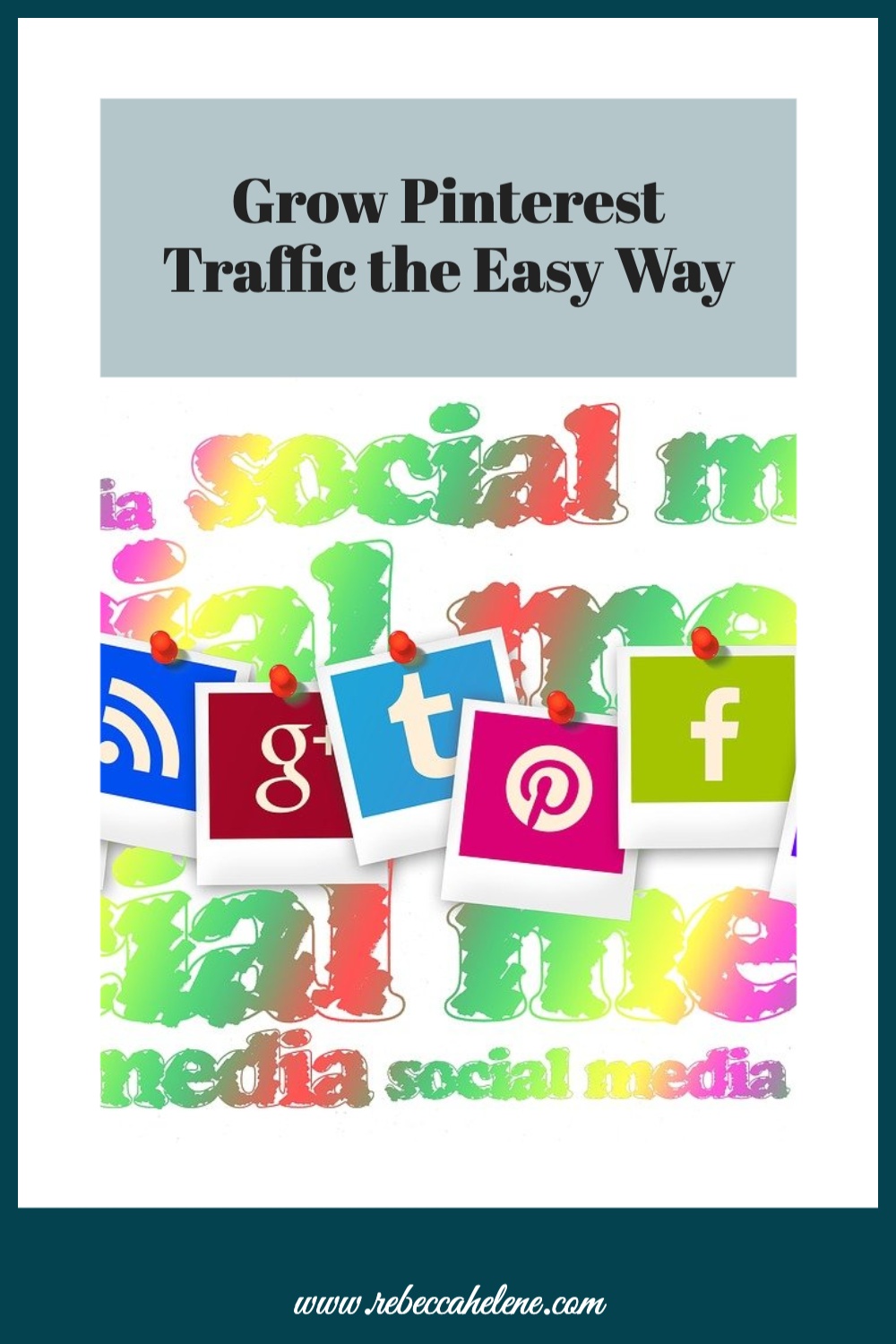
Tailwind Create: Behind the Scenes
Here's a sneak peek behind-the-scenes of my Tailwind Create account.
After setting up your brand preferences like color scheme and font, you can get started immediately with building your first Pin.
Below, you will see my branding options on the lefthand menu. On this menu, you then enter a title and an optional website link.
For this Pin example, I entered the title “Tailwind Create”.
You then upload one or more photos to use on the Pin cover. The layouts will automatically generate using some combination of the photos you choose. This makes it so simple to decide what photos look good with your brand colors and your layout!
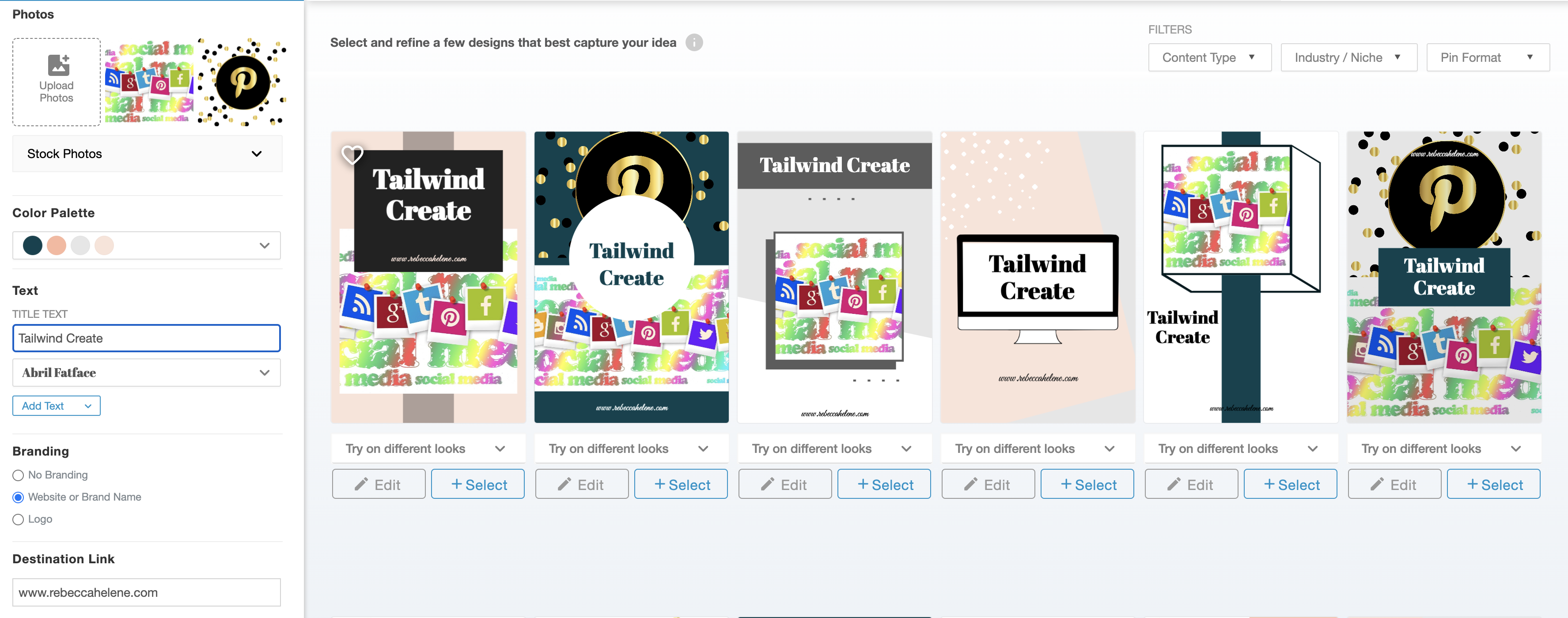
Above is just one sample row of Pin designs that Tailwind Create auto-generated for me within seconds. I am honestly not sure how many templates it populated, because I counted to about 300 before I gave up. And that does not even include variations mixing and matching color schemes, photos or colors used.
Here's what I love even more.
As you browse layouts, you'll find ones that might seem “close” but not “perfect.”
That's where you get to click the options menu below, and make changes in the blink of an eye.
Check out how I changed this ONE template option into 9 different styles within seconds.
First, I found a Pin I liked. It used just one of the two photo options I entered. Let's say I loved it, but wanted it to use a different variation of my brand colors.
The only small step is to click “colors” on the drop down menu, and watch it suggest 4 or 5 other color combinations using your pre-selected brand colors.
No need to remember your hex codes or highlight different frames in the image to toggle each item color.
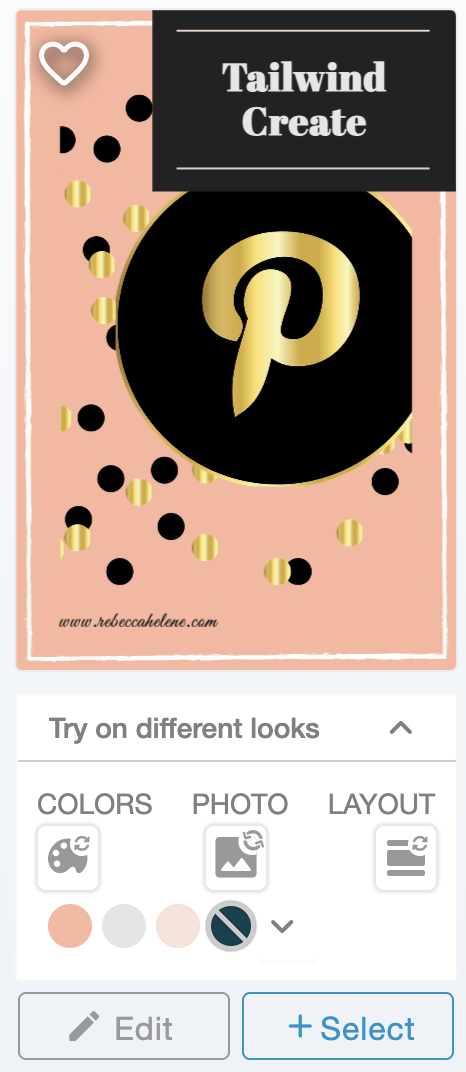
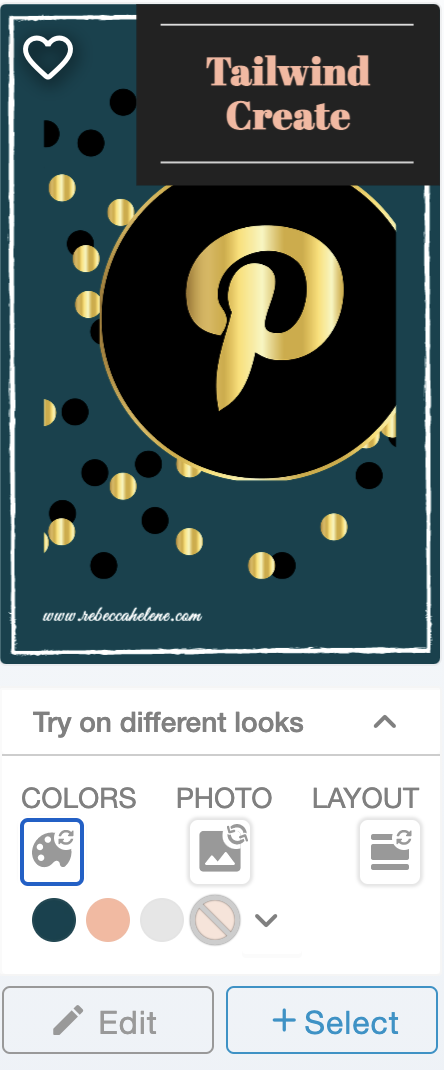
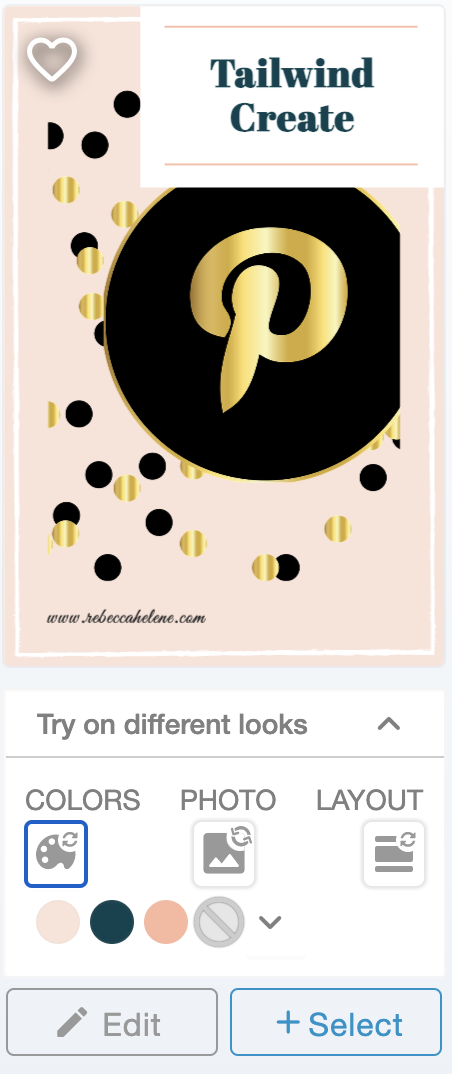
Now, let's say I still like that Pin design, but I wished Tailwind Create would have dropped in the other photo I entered.
The ease of the drop down bar lets you quick swap the images.
Bam.
No need to drag and drop, or resize and crop the other images to replace it.
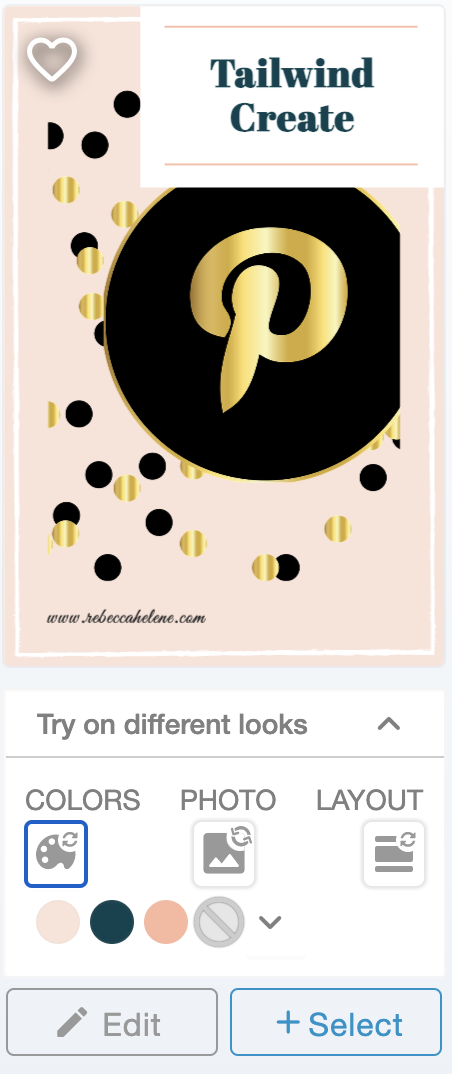
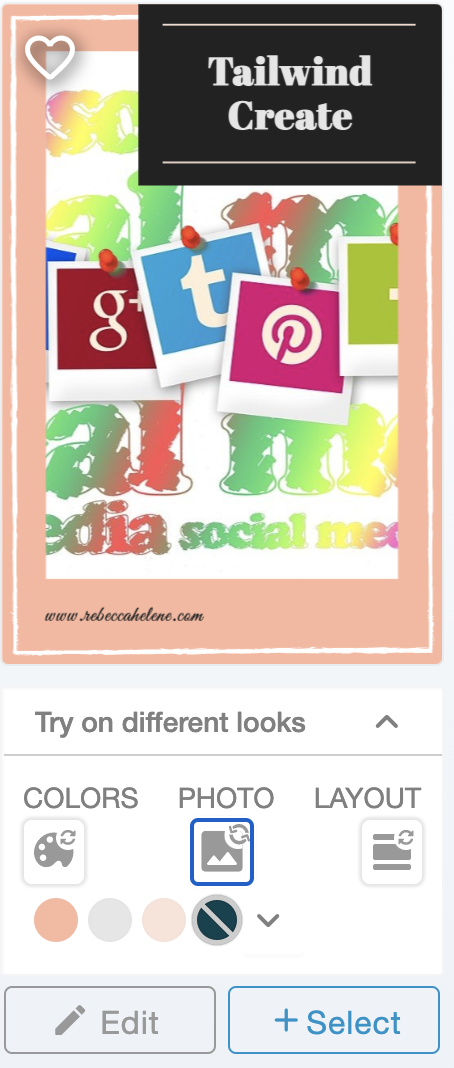
Finally, if you think your creative design is ALMOST ready for Pinterest, but needs to be slightly adjusted, you have one more “quick swap” option.
You can use the layout function on the dropdown menu to quickly rotate the title around the Pin. This way, if you loved a specific photo but the title bar would have been blocking a piece of the picture, you can still use the design you love without having to compromise.
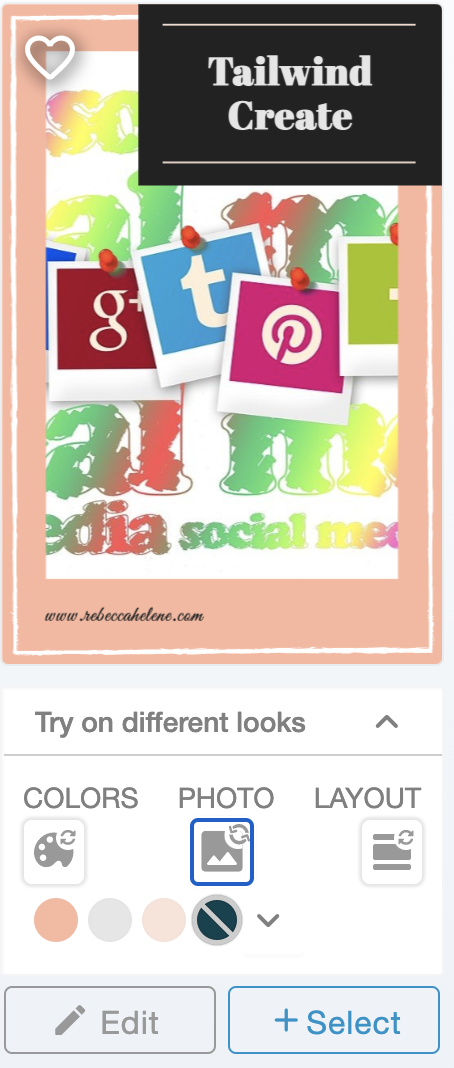
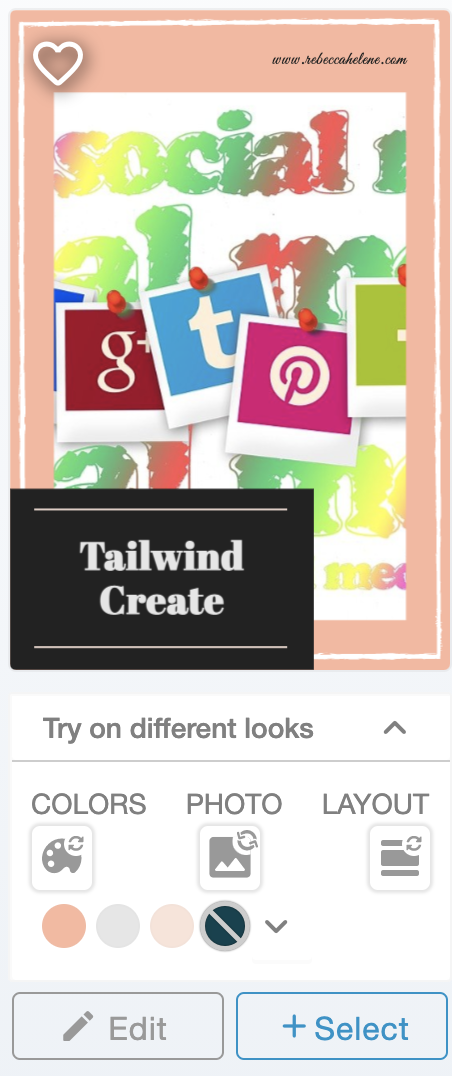
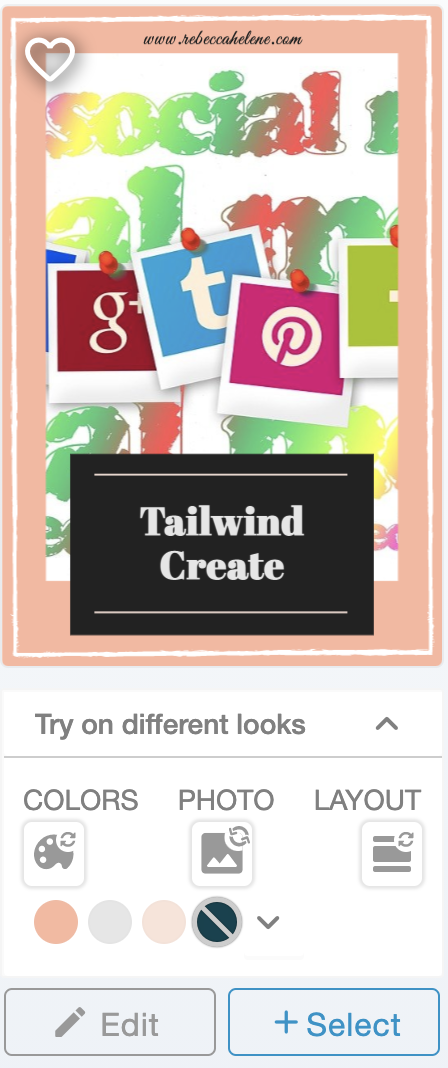
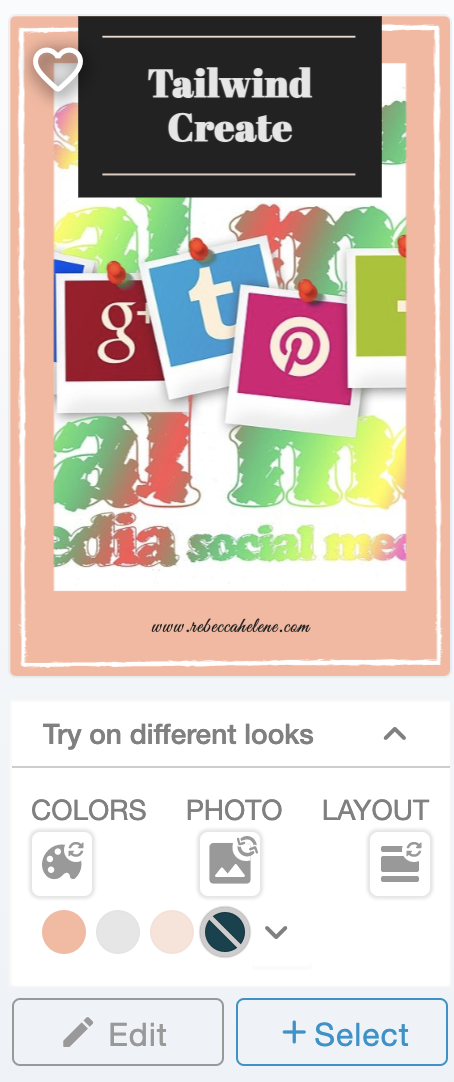
Needless to say, you are guaranteed to find a style that is right for you somewhere in the mix.
Once you have made a handful of quality pins you are ready to use, you can download to your computer or schedule to publish straight from Tailwind immediately! (Personally, I like to do both.)
Tailwind Create Free Trial
Sign up for Tailwind absolutely free. Honestly – no credit card information is even collected. Their trial includes up to 100 scheduled pins or 30 Instagram posts. [Note that each platform is a separately paid subscription.]
Just click the banner below and get started today. [I may make a small commission if you ultimately sign up for the program, at no extra cost to you. If you found my article helpful, I’d appreciate the love by checking it out through my custom links!]

Even if you tried Tailwind in the past and weren’t sure if it was right for you, you have got to try it out with Tailwind Create.
Oh yeah, and if you sign up during their promo launch period in January 2021, they have a huge 50% discount!
Have you tried Tailwind Create yet? Would love to hear your feedback and best practices in the comments below!
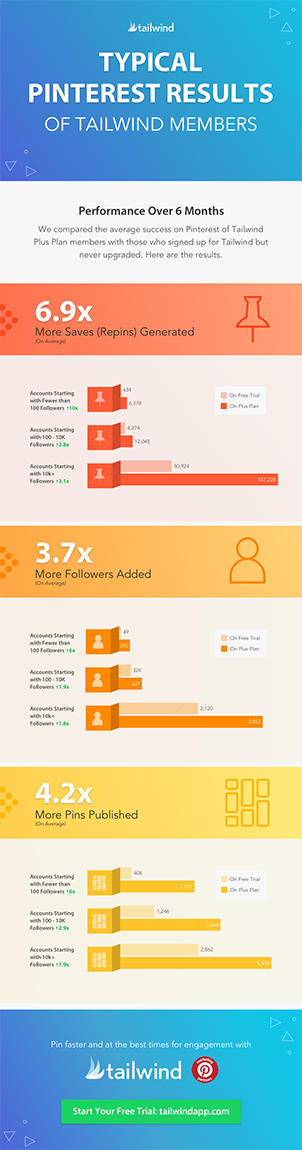




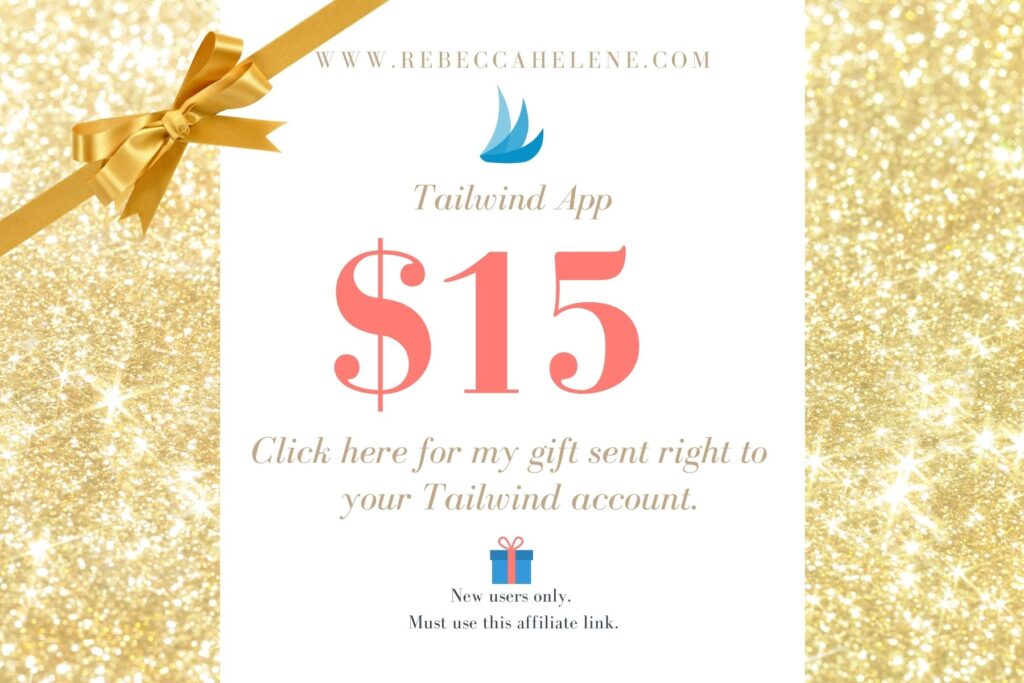

 I create resources for female entrepreneurs and career-driven women striving to break out of their comfort zones and through the glass ceiling.
I create resources for female entrepreneurs and career-driven women striving to break out of their comfort zones and through the glass ceiling.


